Accepting Online Payments: A Step-by-Step Guide for New Businesses in 2025
Published on May 19, 2025
• By Burak Isik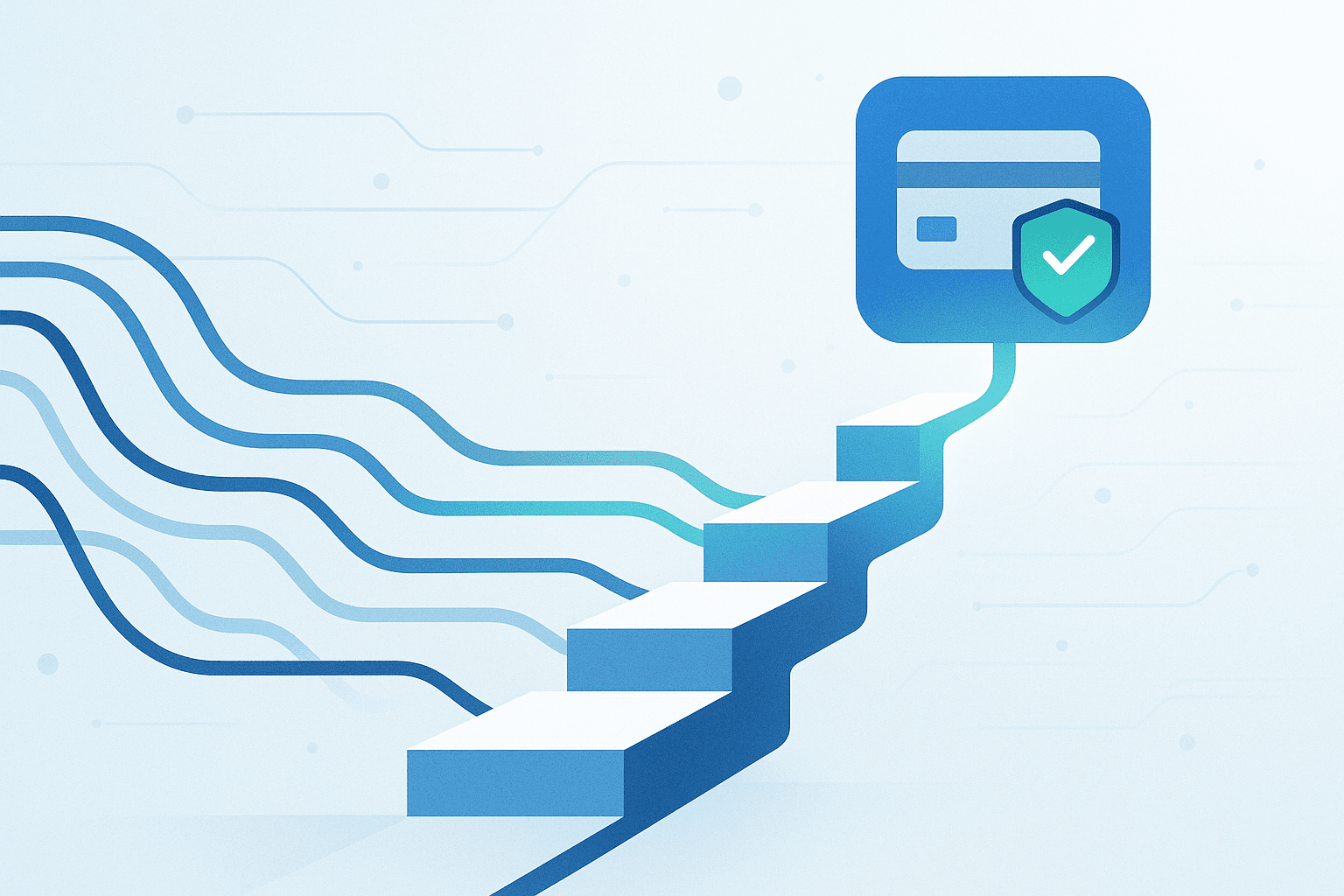
Introduction: Enabling Online Payments for Your New Venture
Launching a new business in 2025 involves many critical decisions. Among the most crucial is establishing an efficient system for accepting online payments. In an increasingly digital marketplace, robust online payment capabilities are fundamental for customer acquisition and operational smoothness, not just a convenient add-on.
This guide is designed for pragmatic Finance Managers, RevOps Leads, or Data Analysts in new or growing businesses. We understand you're looking for clear, actionable information to make informed decisions without getting bogged down in overly technical jargon. We'll break down the process into manageable steps, helping you navigate the landscape of payment solutions and set your business up for financial success.
This guide will help you understand the fundamentals of online payment acceptance, choose the right partners, and prepare your business for smooth transactions from day one.
Step 1: Understand the Basics – How Online Payments Work
Before diving into choosing providers, let's quickly cover the key players and processes involved in an online transaction:
- Customer (Payer): Initiates the payment using their preferred method (credit/debit card, digital wallet, bank transfer).
- Merchant (Your Business): The recipient of the payment.
- Payment Gateway: Securely captures and transmits payment information from your website or app to the payment processor. Think of it as the digital equivalent of a point-of-sale (POS) terminal.
- Payment Processor: Communicates with the customer's bank and your bank to authorize and settle the transaction. They handle the movement of funds.
- Merchant Account: A specialized bank account that allows your business to accept credit and debit card payments. Some modern payment providers (like Stripe or PayPal) bundle this, simplifying the setup.
- Acquiring Bank (Your Bank): The bank that holds your merchant account and receives the funds from the customer's bank.
- Issuing Bank (Customer's Bank): The bank that issued the customer's credit or debit card.
Understanding these components will help you evaluate different solutions more effectively.
Step 2: Assess Your Business Needs and Volume
Not all businesses are the same, and your payment needs will vary based on your model:
- Business Model:
- E-commerce Store (Physical Goods): You'll need integration with your online store platform (e.g., Shopify, WooCommerce).
- SaaS/Subscription Business: Recurring billing, automated invoicing, and dunning management are key.
- Service-Based Business (Consulting, Freelancing): Invoicing capabilities and potentially a way to accept payments via links or a simple payment page.
- Marketplace: Ability to handle payments for multiple vendors.
- Expected Transaction Volume: Are you anticipating a few transactions a day or hundreds? This impacts pricing and the robustness of the solution you need.
- Target Audience & Payment Preferences: Where are your customers located? What payment methods are common in their region (e.g., credit cards, PayPal, Apple Pay, Google Pay, local bank transfers like SEPA or ACH)?
- Integration Needs: Will your payment system need to integrate with other tools you use, such as accounting software (QuickBooks, Xero), CRM, or analytics platforms?
Answering these questions will create a shortlist of essential features.
Step 3: Choose Your Payment Solution Provider(s)
This is a crucial decision. Here are the main types of providers and some popular examples:
- Payment Service Providers (PSPs) / Aggregators:
- Examples: Stripe, PayPal, Square, Lemon Squeezy
- Pros: These all-in-one solutions, often bundling a payment gateway and merchant account, generally offer the fastest time-to-market for new businesses. Setup is typically streamlined, pricing is often presented as a predictable flat-rate per transaction, and they come with robust features and developer tools.
- Cons: While convenient, their per-transaction fees can become less competitive than a dedicated merchant account as volume scales significantly. Some businesses might also face account stability concerns if their model is perceived as high-risk by the aggregator.
- Dedicated Merchant Account + Payment Gateway:
- Examples (Merchant Accounts): Banks like Chase, Bank of America.
- Examples (Gateways): Authorize.Net, Braintree (can also be a PSP).
- Pros: For established, high-volume businesses, this route can potentially offer lower blended rates. It also establishes a more direct relationship with your acquiring bank.
- Cons: The application process is typically more involved, and often comes with a more complex fee structure (including setup, monthly minimums, PCI compliance fees, etc.). Integrating and managing a separate gateway and merchant account also adds operational overhead.
- Merchant of Record (MoR):
- Examples: Paddle, Lemon Squeezy, FastSpring
- Pros: The MoR model significantly simplifies operations by taking on full responsibility for payment processing, global sales tax calculation and remittance, fraud liability, and compliance. This is particularly advantageous for businesses selling digital products or services internationally.
- Cons: This comprehensive service comes at a cost, typically a higher percentage fee per transaction. Merchants also cede some direct control over the payment process and customer financial data handling.
For most new businesses in 2025, starting with a well-regarded Payment Service Provider (PSP) like Stripe or PayPal, or a Merchant of Record (MoR) like Lemon Squeezy if selling digital goods globally, offers the best balance of ease of use, features, and scalability.
Key factors to compare:
- Transaction Fees: Understand the complete fee structure (percentage per transaction, fixed fee, monthly fees, chargeback fees, currency conversion fees).
- Supported Payment Methods: Ensure they support the methods your customers prefer.
- Security & Compliance: PCI DSS compliance is non-negotiable. Look for fraud protection tools.
- Integration: How easily does it connect with your website platform and other tools?
- Customer Support: What kind of support is offered (email, phone, chat)?
- Payout Times: How long does it take for funds to reach your bank account?
Step 4: Set Up Your Account and Integrate
Once you've chosen a provider:
- Application Process: You'll need to provide business information (legal name, address, tax ID), personal identification, and bank account details. Be prepared for a Know Your Customer (KYC) process.
- Integration with Your Website/App:
- E-commerce Platforms (Shopify, BigCommerce, etc.): These usually have built-in integrations or official apps/plugins for major PSPs. Configuration is often straightforward.
- Custom Websites/Apps: You'll use the provider's API (Application Programming Interface) and SDKs (Software Development Kits). This may require developer assistance if you're not technical. Many providers offer hosted payment pages or "elements" (like Stripe Elements or PayPal Smart Buttons) that simplify secure payment form creation.
- Configure Settings: Set up currencies, tax rules (if not handled by an MoR), notification preferences, and branding for your payment pages/receipts.
Step 5: Understand and Plan for Fees
Online payment processing isn't free. Common fees include:
- Per-Transaction Fees: Usually a percentage of the transaction amount plus a fixed fee (e.g., 2.9% + $0.30).
- Monthly Fees: Some providers or merchant accounts have a recurring monthly fee.
- Chargeback Fees: If a customer disputes a charge and it's resolved in their favor, you'll incur a chargeback fee (typically $15-$25 or more).
- Currency Conversion Fees: If you sell internationally and accept payments in multiple currencies.
- PCI Compliance Fees: If you have a dedicated merchant account, you might pay fees related to ensuring PCI DSS compliance.
- Other Fees: Potential fees for refunds, expedited payouts, premium support, etc.
Always scrutinize your chosen provider's pricing page and full fee schedule. While flat-rate pricing from PSPs offers predictability, be aware that blended rates can sometimes obscure the true cost of certain card types or international transactions. Requesting a detailed fee breakdown and running sample calculations based on your projected sales mix and average transaction value is key before committing.
Step 6: Prioritize Security and Compliance
Protecting your customers' payment data is paramount:
- PCI DSS (Payment Card Industry Data Security Standard): This is a set of security standards for organizations that handle credit card information.
- If you use a reputable PSP or MoR, they handle most of the PCI compliance burden for you, as sensitive card data typically doesn't touch your servers directly (it goes through their secure systems).
- If you opt for a dedicated merchant account and gateway, you might have more direct PCI compliance responsibilities (e.g., completing Self-Assessment Questionnaires (SAQs)).
- SSL Certificate: Ensure your website has an SSL certificate (HTTPS) to encrypt data transmitted between your customers' browsers and your server.
- Fraud Prevention: Most PSPs offer built-in fraud detection tools (e.g., AVS checks, CVV verification, risk scoring). Familiarize yourself with these and configure them appropriately.
- Data Privacy: Understand your obligations under data privacy regulations like GDPR or CCPA, especially concerning customer data associated with payments.
Step 7: Test Thoroughly Before Going Live
Before announcing to the world that you're open for business:
- Test Environment/Sandbox Mode: Most providers offer a sandbox or test mode where you can simulate transactions without actual money changing hands.
- Test Different Scenarios:
- Successful payments with various card types.
- Failed payments (e.g., incorrect card number, insufficient funds).
- Refunds.
- Subscription sign-ups and cancellations (if applicable).
- Check User Experience: Go through the entire checkout process as a customer would. Is it smooth, clear, and trustworthy?
- Verify Data Flow: Ensure transaction data appears correctly in your payment provider's dashboard and any integrated systems (e.g., accounting software).
Step 8: Plan for Ongoing Management and Optimization
Accepting online payments is not a "set it and forget it" task:
- Monitor Transactions Regularly: Keep an eye on successful payments, failed transactions, and any fraud alerts.
- Handle Disputes and Chargebacks Promptly: Respond to any customer disputes or chargebacks in a timely manner to minimize losses.
- Review Your Fee Statements: Understand the fees you're paying and look for any discrepancies.
- Stay Updated on Security Best Practices: The payments landscape evolves, so stay informed about new threats and security measures.
- Optimize for Conversion: Continuously look for ways to improve your checkout experience to reduce cart abandonment (e.g., offering guest checkout, multiple payment options, clear error messaging).
- Consider Future Needs: As your business grows, your payment needs may change. Periodically re-evaluate your payment solution to ensure it still meets your requirements.
Conclusion: Unlocking Growth with Smart Payment Choices
Setting up online payments is a foundational step for your new business in 2025. By understanding the basics, carefully choosing your providers, prioritizing security, and planning for ongoing management, you can create a payment experience that is smooth for your customers and efficient for your operations.
While the initial setup might seem daunting, taking a methodical approach will pay dividends in the long run, allowing you to focus on what you do best – growing your business and delighting your customers.
Get Expert Insights on Payment Finance
Subscribe to our newsletter for deep dives into payment optimization, cost reduction strategies, and financial data analytics.